


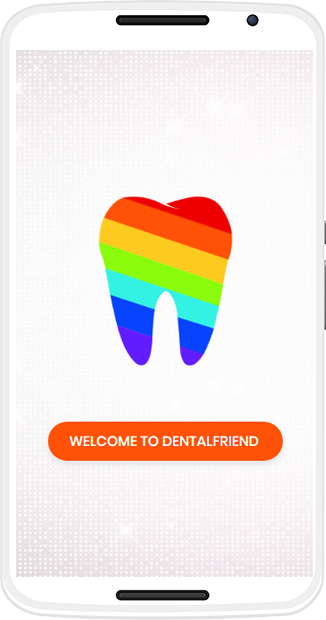

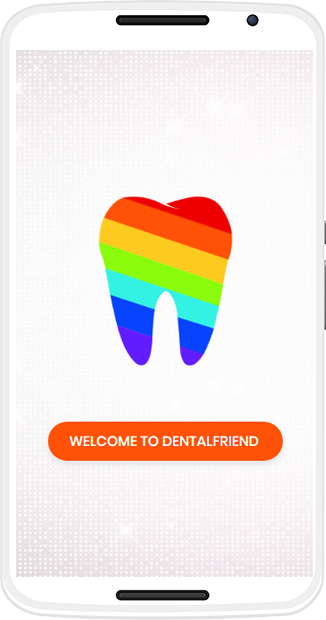


Hate Dental Checkups? This Amazing app lets you know about your smile by snapping a few selfies.

This app is an amazing tool to check the status of the toothbrush. It shows, when to replace your toothbrush. I have been really pleased with the app.

The app shows you the possible treatment options and access to nearby dentists in their area for treatment.

love using this app. I can keep track of my dental health status of entire month through its dental health monitor.

© 2025 DentalFriend Inc. , Mumbai, India