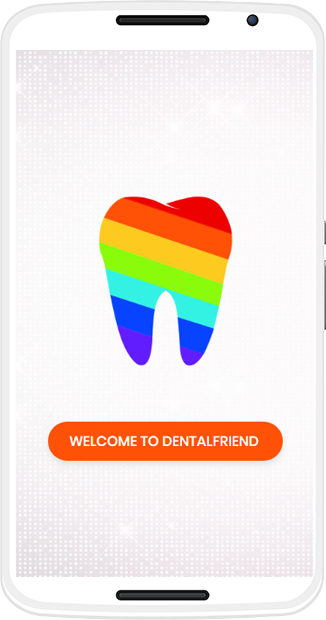Steps for Dental Disease Diagnosis
Step 1: Sign up or Log in
Step 2: Click a photo of required teeth or surrounding soft tissue area
Step 3: In seconds, DentalFriend app will show you the probable diagnosis and probable treatment planning followed by its related videos
Step 4: Also connect with your Nearby Dentist and fix your appointment
Steps for Dental Health Monitor
Step 1: Sign up or Log in
Step 2: Go to Dental Health Monitor section, Click a photo of required teeth or surrounding soft tissue area
Step 3: DentalFriend app will show you the progress of your Dental Health Status of the entire month
Steps for checking toothbrush replacement status
Step 1: Sign up or Log in
Step 2: Go to Tooth Brush Status section, Click a photo of Head part (Portion of the toothbrush containing bristles)
Step 3: DentalFriend app will show you whether your toothbrush is usable or needs to be changed
HOW TO TAKE A PICTURE FOR OUR APP
- Get close to required teeth or surrounding soft tissue area or toothbrush
- The Picture should be clear and bright
- Use the flash if necessary
- Avoid blurred, overexposed and dark pictures
- Upload it
- Get Results